Your cart is currently empty!
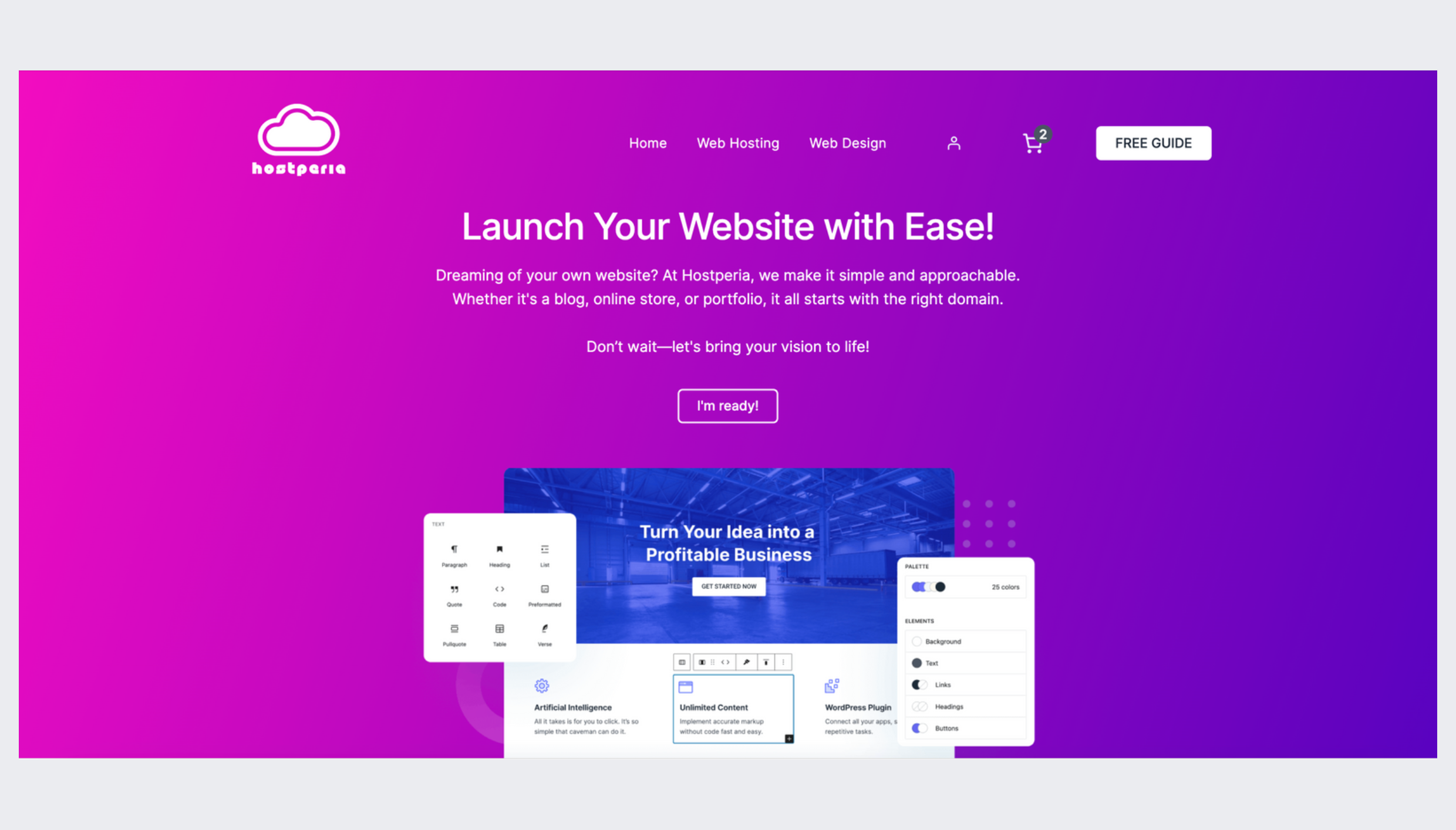
Your website’s homepage is often the first interaction potential customers have with your brand. It’s your digital front door, and as we all know, first impressions matter! At Hostperia, where we help businesses craft, launch, and grow through web hosting and design services, we understand the importance of a well-structured homepage.
In this blog, we’ll walk you through the key elements every effective homepage should include and how to use these elements to create an engaging experience for your visitors.
1. Header: Navigating with Ease
The header is where your website’s navigation begins. It typically contains your logo, a menu, and a call-to-action (CTA) button that directs users to important pages like “Services,” “Blog,” or “Contact.”
Key Tips:
- Keep It Simple: Only include the most essential links in your menu.
- Use a Strong CTA: Add a button like “Get Started” or “Book a Consultation” to encourage immediate action.
2. Hero Section: The First Look Matters
Your hero section is the spotlight area at the top of your homepage. It includes a powerful headline, subheadline, and a CTA button. This is where you grab the visitor’s attention and let them know what your brand is all about.
Key Tips:
- Create a Clear Headline: Tell users what your business offers (e.g., “Fast, Reliable Web Hosting and Custom Design”).
- Use High-Quality Visuals: Whether it’s an image or video, make sure your visuals align with your brand identity.
3. Features/Benefits Section: Showcase Your Strengths
This section highlights your business’s main features and benefits. For example, at Hostperia, we focus on “Fast and Secure Hosting” and “Custom Web Design.” This is where you sell your value proposition—what sets you apart from competitors.
Key Tips:
- Use Icons: Break down your features with icons and short descriptions for easy reading.
- Focus on Benefits: Rather than just listing features, explain how they solve your customers’ problems.
4. Lead Magnet: Capture Your Audience’s Attention
Your homepage is also a great place to offer a lead magnet, which is a free resource in exchange for the visitor’s email. At Hostperia, we provide an ultimate beginner’s guide to building your digital presence to help new businesses get started.
Get your free copy below!
Key Tips:
- Make It Valuable: Ensure your lead magnet provides something useful, such as a guide or checklist.
- Simple Sign-Up: Use a clear form with a strong CTA like “Download Now” or “Get It Free.”
5. Testimonials: Build Trust with Social Proof
Nothing builds credibility like hearing from satisfied clients. Include testimonials or client reviews to show potential customers that your services deliver results.
Key Tips:
- Highlight Key Testimonials: Use short but impactful reviews.
- Include Star Ratings or Logos: If applicable, add ratings or logos of businesses you’ve worked with for added credibility.
6. Services Section: What Do You Offer?
This is where you present your core services or products. At Hostperia, we showcase our web hosting and design services, emphasizing how they can help businesses succeed online.
Key Tips:
- Keep It Concise: Use brief descriptions with CTA buttons leading to detailed service pages.
- Showcase What Matters: Highlight your most popular or impactful services.
7. FAQ Section: Answer Common Questions
An optional but helpful addition to your homepage is an FAQ section. This helps address any common concerns or questions visitors might have, saving them time and reducing friction.
Key Tips:
- Focus on Common Questions: Address frequent inquiries about pricing, service delivery, or support.
- Link to Support: Include a CTA to your contact or support page for further assistance.
8. Call-to-Action: Guide Your Visitors
Throughout your homepage, you should encourage visitors to take the next step. Whether it’s subscribing to your newsletter, exploring your services, or contacting you, a strong CTA helps guide them toward action.
Key Tips:
- Make It Bold: Use clear, actionable language like “Start Your Free Trial” or “Contact Us Today.”
- Repeat It: Don’t be afraid to include multiple CTAs in different sections of your homepage.
9. Footer: Final Information & Links
The footer is often overlooked but can be a powerful tool for navigation. It’s the place to include secondary links (like “Privacy Policy” and “Terms of Service”), social media icons, and contact information.
Key Tips:
- Keep It Organized: Use columns to categorize important links.
- Include Contact Details: Make it easy for visitors to reach you by adding email, phone numbers, or social media.
Conclusion
Your homepage is more than just a welcome mat—it’s the gateway to your brand’s entire digital experience. By incorporating these key elements, you can create a user-friendly, engaging, and effective homepage that captures attention and drives conversions.
At Hostperia, we specialize in helping businesses create impactful websites with seamless hosting and custom design services. Ready to take your online presence to the next level? Contact us today and let’s make it happen!
Leave a Reply